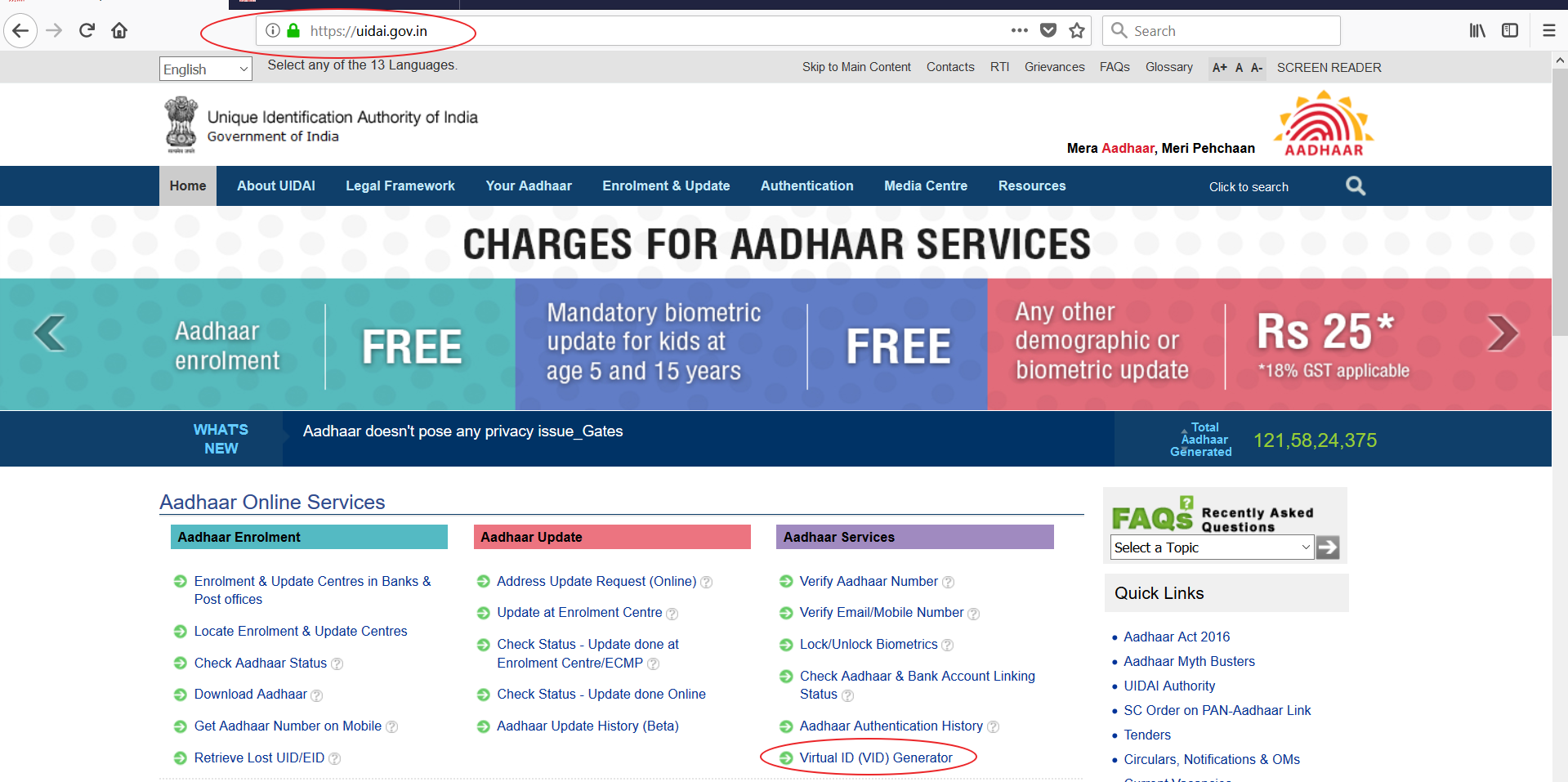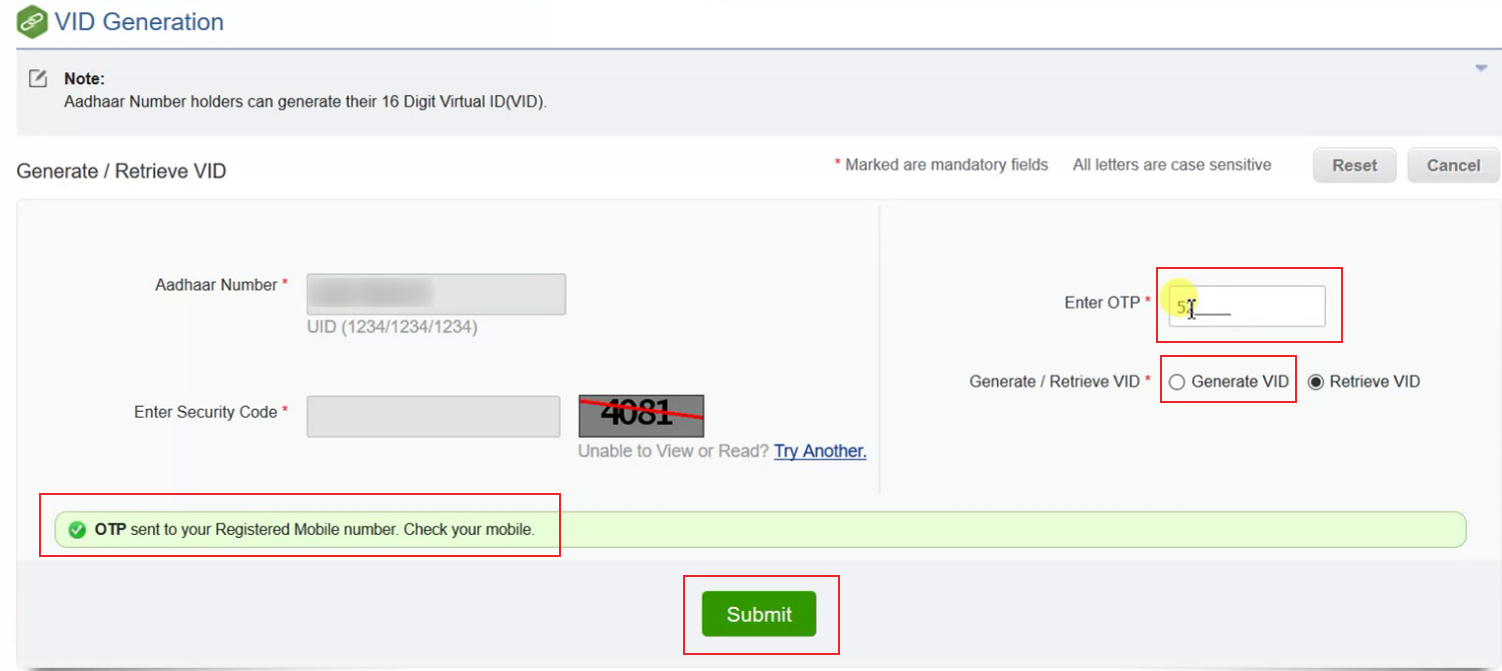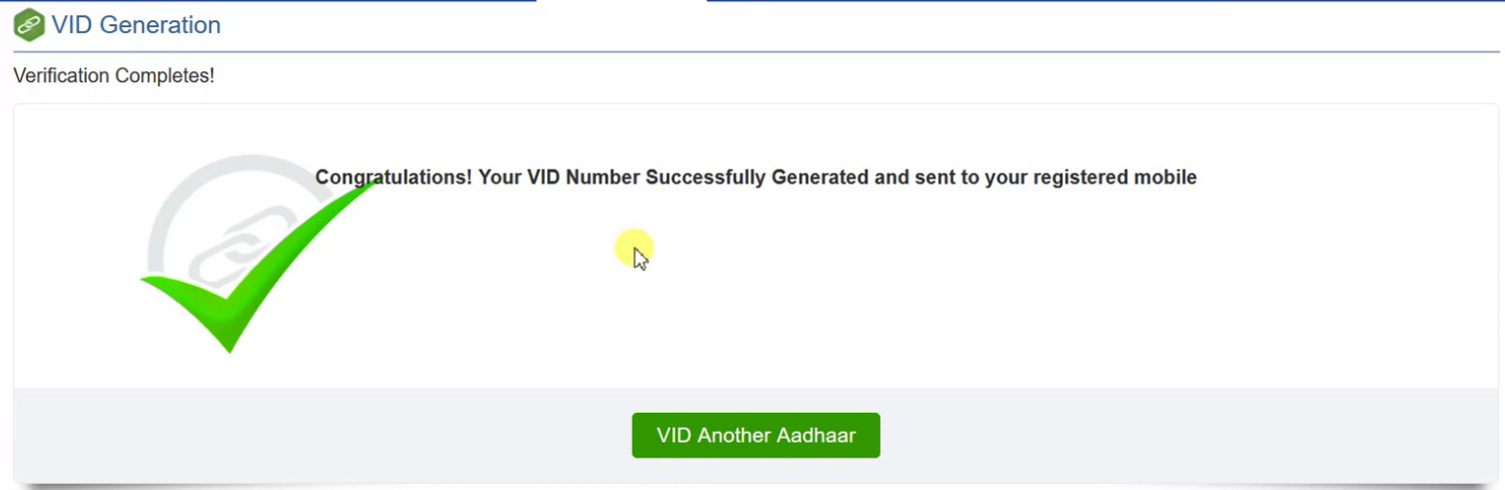Aadhaar Virtual ID : Have you ever worried about giving your Aadhaar details to someone, will misuse the information? Well considering the privacy of the personal data including the demographic and biometric information mentioned on the Aadhaar card, UIDAI has recently decided to come up with a unique feature, termed as Aadhaar Virtual ID.
This particular facility, on the UIDAI website, can only be accessed if you have your mobile number registered in the UIDAI database. This is because all Aadhaar-related online services are based on the one-time password
What is VID (Virtual ID)?
VID or Virtual ID is a temporary, revocable 16-digit random number mapped with the Aadhaar number. VID can be used in lieu of Aadhaar number whenever authentication or e-KYC services are performed.
Authentication may be performed using VID in a manner similar to using Aadhaar number. It is not possible to derive Aadhaar number from VID. VID can be generated only by the Aadhaar number holder. They can also replace (generate a new VID) their VID from time to time after UIDAI set minimum validity period (currently set as 1 day, i.e. a new VID be generated after 00:00 hrs on the next day). VID be used for OTP or biometrics or demographics authentication
At any given time only one VID will be valid for an Aadhaar number. Presently, VID generation facility is available on UIDAI’s resident portal. Whenever required, VID will be sent to residents via SMS on the registered mobile number.
No other entity like AUA/KUA can generate VID on behalf of Aadhaar number holder.
UIDAI will provide multiple ways to generate new and/or retrieve current VID. These options will be made available via UIDAI’s resident portal, eAadhaar, Aadhaar Enrolment center, mAadhaar mobile application etc. Presently, VID generation facility is available on UIDAI’s resident portal. Whenever required, VID number will be sent to residents via SMS on the registered mobile number.
Since VID is temporary and can be changed by the Aadhaar number holder, by misuse storing VID has no value. Agencies should not store VID in any database or logs
When a new VID is generated the previous VID will be deactivated. The minimum validity period of VID is currently set as 1 day, there is no maximum limit set i.e. no expiry period defined for VID. In case of resident opts for retrieval of VID, the last active VID will be sent to the Aadhaar number holder.
See UIDAI tweet regarding VID (Virtual ID):
UIDAI launches Virtual ID.
Generate your VID from: https://t.co/8Opr7VubjM
Soon, service providers will start accepting VID in place of Aadhaar number. For now, you can use this for online address update in your Aadhaar from: https://t.co/JwJO4mFXwo pic.twitter.com/CKeWozKQ1e— Aadhaar (@UIDAI) April 2, 2018
Step-wise guide to generate Aadhaar Virtual ID on UIDAI’s resident portal:
Step 1: Open UIDAI webpage (https://uidai.gov.in/) and look for “Aadhaar Online Services”. Under section “Aadhar Services” click on the link for “Virtual ID (VID) Generator”
Alternatively, you can also go directly to the Virtual ID Generator page by clicking URL )
Note:- Before filling any data always check for the authenticate page, by verifying HTTPS and correct URL. Stay safe from fishing sites.
Step 2: To generate your 16-digit Virtual ID (VID) enter your Aadhaar number, security code, i.e., the captcha, and click on ‘Send OTP’.
You will receive the OTP on your UIDAI registered mobile number.
Step 3: After receiving the OTP, enter it on the right side of the screen and select your desired category of VID i.e. Generate VID or Retrieve VID.
- Select “Generate VID” if you are generating for the first time or if you want to generate the new VID.
- Select “Retrieve VID” if you wish to re-generated (retrieve) your earlier VID in case you forget the VID.
Step 4: You will now receive your 16-digit Virtual ID number on your Aadhaar registered mobile number.